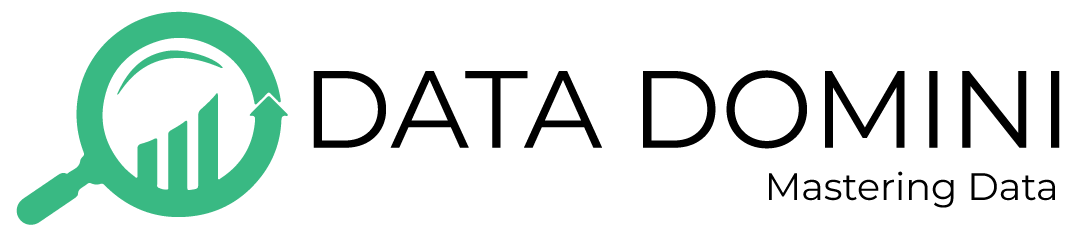Many businesses invest time and money in a website only to realize later that no one is finding it. This is usually because SEO wasn’t considered from the beginning. SEO—Search Engine Optimization—is what helps your site show up in search engines like Google. It’s about making your site understandable, accessible, and relevant to what people are searching for.
A common mistake is building a site first and then trying to “add SEO later.” But that’s like finishing a house and realizing you forgot to install plumbing. You’ll need to tear things down and rebuild—costly and avoidable.
This article explores why SEO should be part of your website planning from day one. We’ll explain how it shapes the site’s structure, content, and technical foundation—and how starting without it can cost you visibility, traffic, and revenue.
What Happens When You Build Without an SEO Strategy
Poor Visibility in Search Engines
New websites without SEO often fail to rank because search engines don’t know what the site is about. No keyword targeting, unclear structure, and missing meta information mean search engines struggle to index your content correctly.
Wasted Development Budget
If SEO wasn’t part of the initial build, you might need a costly redesign later. That could mean reworking the navigation, rewriting pages, or even rebuilding entire sections of your site.
Missed Traffic and Conversions
A site might look great, but if no one finds it, what’s the point? Without SEO, you miss out on organic traffic—people actively searching for what you offer. That’s traffic that could have turned into leads or sales.
Why SEO Should Be Part of Website Planning
SEO Helps Define Site Architecture and Navigation
Keyword research helps you identify what pages you actually need. It guides how you structure your menu, your URL layout, and how pages relate to each other. A clear hierarchy helps both users and search engines.
SEO Guides Content Strategy
Good SEO starts with understanding search intent. That insight helps shape homepage content, service descriptions, CTAs, and even blog topics. It ensures your site answers real questions and needs.
SEO Informs Technical Requirements
From day one, your developer should know about things like page speed, mobile responsiveness, and structured data. SEO isn’t just about keywords—it’s about making sure your site meets technical standards that help it rank.
Key SEO Elements to Consider Before Launch

Keyword Research and Intent Mapping
Understand what your audience is actually searching for. Create a keyword plan that matches content to user needs—whether they’re looking for information, comparing options, or ready to buy.
On-Page SEO Foundations
Title tags, meta descriptions, header tags (H1, H2, etc.), and internal links need to be set up correctly from the start. Getting this right during development means fewer fixes later.
Site Speed and Mobile Optimization
Google now uses metrics like Core Web Vitals to measure speed and experience. A fast, mobile-friendly site doesn’t just rank better—it keeps users engaged.
URL and Site Structure
Keep URLs short, keyword-rich, and logical. Avoid messy parameters or deep folder structures. Clean URLs help with both user experience and SEO.
Integrating SEO with Designers and Developers
Design That Balances UX and SEO
Pages should be attractive but not at the cost of searchability. Avoid putting all text inside images, use proper heading tags, and make sure important content is visible on all screen sizes.
Collaboration with Developers on Technical SEO
Work with developers to implement sitemaps, schema markup, canonical tags, and a clean robots.txt file. Also, ensure the site is crawlable and not blocked by unnecessary scripts or settings.
CMS Setup and SEO Tools
Your CMS should support basic SEO features. Platforms like WordPress work well with SEO plugins like Rank Math or Yoast. Also, set up Google Search Console and Analytics right away to monitor traffic and fix issues.
SEO During the Website Build vs. After Launch
SEO During Build = Proactive
When you plan for SEO during the build, you avoid rework later. You get a site that’s fast, well-structured, and built to be found. It saves time, money, and gives you a better shot at ranking sooner.
SEO After Launch = Reactive
Trying to fix SEO after the fact often means technical audits, rewriting content, redesigning pages, and fixing crawl issues. It’s more expensive and delays your chance to attract traffic.
Common SEO Mistakes When Building a Site
- Not doing keyword research before creating pages
- Ignoring mobile-friendliness and page speed
- Using unclear or duplicate URLs
- Skipping meta descriptions or using the same title across pages
- Forgetting to install Google Analytics or submit a sitemap
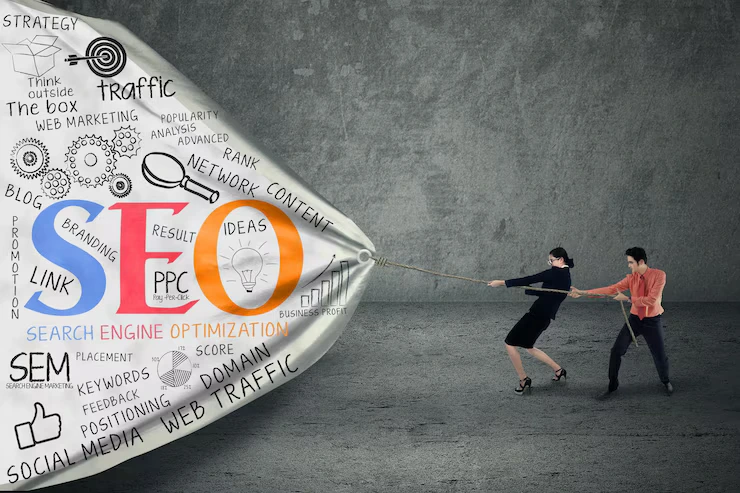
Frequently Asked Questions (FAQs)
Can’t I add SEO after launching the website?
Technically yes—but it’s harder, more expensive, and slower. Start from day one.
Is SEO really necessary for a new business website?
Absolutely. If no one finds your website, it’s not doing its job.
What’s the difference between SEO and website design?
Design is about how your site looks and feels. SEO is about how it performs in search engines and reaches users.
How do I know if my developer understands SEO?
Ask if they consider site speed, mobile design, clean URLs, schema markup, and crawlability. If not, consider working with an SEO specialist.
Does every page on my website need to be optimized?
Yes. Every page is a potential entry point. Each should target relevant keywords and be easy to navigate.
How soon can I see results from SEO if I build it in from the start?
You might see traction within 2–3 months. Strong SEO foundations tend to grow steadily over time.
What tools should I use to track SEO performance after launch?
Google Search Console, Google Analytics, Rank Math, Screaming Frog, and Ahrefs or SEMrush are popular tools.
Conclusion
SEO isn’t something you bolt on later—it’s part of how a great website is built. If you skip it, you risk launching a site that no one finds. SEO helps shape content, design, and structure so your site can actually perform.
Think of a website without SEO like a billboard in the middle of a desert—it may look great, but no one sees it. To avoid that, bring an SEO expert into your planning process from the start. If you’re already mid-project, it’s not too late—audit what you have and adjust course now.
Don’t let your website go unnoticed. Bring SEO into the picture from day one with expert help from Data Domini.